HP Pavilion dv4000
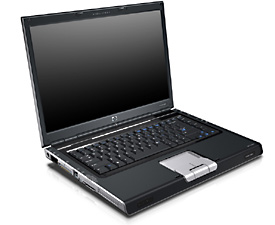 CNET editors' review
CNET editors' review We particularly like the Pavilion dv4000's large keyboard and found it exceptionally comfortable to type on. The roomy, wide-aspect touch pad has a scrolling strip, but the mouse buttons don't give much, and we're disappointed that HP omitted a touch pad on/off switch, as found on the Pavilion zd8000.
Also onboard the dv4000 is a double-layer DVD burner with HP's LightScribe technology, which etches labels directly onto the surface of CDs and DVDs. The only big-ticket entertainment item the Pavilion dv4000 lacks is a TV tuner.
On top of its multimedia capabilities, the Pavilion dv4000 delivers high-performance computing. Our updated test unit featured a 2.13GHz Pentium M processor, 1GB of RAM, and a nice 80GB 5,400rpm hard drive. One of the most notable differences from the previous version is the new dv4000's ATI Mobility Radeon X700 GPU, which adds about $150 to the price.
Notebookreview.com
The screen was one of the main reasons I bought the dv4000...it is stunning. When I play DVD's on it, my friends can't believe how clear and bright it is. Similar to the DV1000, the DV4000 LCD has a limited vertical viewing angle. You have to tilt it just right to get the best contrast and brightness. This is mostly an issue when playing DVDs and less of a problem when running typical applications for web surfing and word processing.
Besides the nice screen I picked the dv4000 for its audio. Those front firing speakers are very impressive for a laptop. Few other notebooks are as loud and clear. The fit and finish seems first rate. Build quality also seems pretty good too for a unit in this price range. Let's be clear, it's no bullet proof IBM ThinkPad, but it isn't bad. The keyboard has very little flex and the keyboard travel is good.

I was concerned that the 60GB 5400RPM (Hitachi) hard drive would be noisy. It is not. You can hear some little ticking sounds if you are in a quiet room. In a normal room with TV or music you won't hear the drive. Another thing you won't hear is the fan. It rarely comes on- almost never when just web surfing.
HP has hyped the QuickPlay feature, but it is well deserved. This feature allows you to play a movie without having to boot up the operating system. So pop in a DVD, hit the DVD button and in about 20 seconds you are watching a movie. Considering the fact that this computer boots windows up in 40 seconds, the speed is not that much of an issue. What is nice with QuickPlay is that it immediately fills the screen with the movie. At first I thought this was not the case in Windows, but under the WinDVD configuration you can configure it to start in full screen mode. I can not tell any difference in video quality between the QuickPlay and the WinDVD applications. The credit card sized remote works with both applications.
Positives
* Big beautiful display
* Quickplay feature
* Battery life
* Has S-video out
* Loud and clear audio
* Good wireless range
* Quiet drives and fan
Negatives:
* Weak LCD cover
* No CompactFlash card reader
* No dedicated graphics card
* Limited documenation
* The DVD/CD burner vibrates a little when installing programs from it but when playing DVD's it is silent.
Buying Options
Amazon Store
Froogle Shopping
HP Web Site

1 Comments:
Nice post
Post a Comment
<< Home