Dell Inspiron 9300 Review
 PCmag Review:
PCmag Review:As with offerings from HP, Toshiba, and others, the Dell Inspiron 9300 takes the multimedia portable to the next level by incorporating the Microsoft Windows XP Media Center Edition 2005 (MCE 2005) OS. That means you get a complete entertainment hub in a to-go package. The gorgeous 17-inch widescreen display will leave you in awe, and performance-seekers will love Intel's next-generation Centrino components, including the nVidia GeForce Go 6800 graphics accelerator. Just be sure to order the optional TV tuner, to take advantage of the OS's DVR features.
The arctic-silver design should fit nicely in your den, kitchen, bedroom, or home office. And given the unit's weight (8.1 pounds), it'll likely stay within those perimeters. Blame the heft on the high-res 17-inch widescreen (1,920-by-1,200), which delivers superb picture quality for watching HD content or even your regular DVD movies. The full-size keyboard is fine for typing, but we found the touchpad a bit unresponsive.
You can manage all your home videos or record your TV content using MCE 2005. Our only gripe is that the tuner is external (it connects via USB) and is a $149 option. We're all for configure-to-order, but competing Media Center notebooks like the Toshiba Qosmio and the Fujitsu LifeBook N3510 have integrated tuners. The 9300 also introduces Dell Media Direct, a "Quick On" DVD/CD feature that lets you resume quickly from hibernate/suspend, but not when the system is completely shut down. A set of DVD-player controls (rewind, fast forward, play/pause, and stop) sit on the front panel for easy access and the speakers get an extra boost with the built-in subwoofer.
Performance is a strong point. The system is loaded with the 2.0-GHz Intel Pentium M 760, 1GB DDR2 RAM, and blistering graphics from the nVidia GeForce Go6800. Its 3DMark 2005 scores were impressive: 2,916 (at 1,024-by-768) and 1, 282 (at 1,920-by-1,200). Its Doom 3 score was a very good 77 frames per second (at 1,024-by-768). The 9300 outlasted all of its peers, passing the 3-hour mark on our battery-life tests (3:15).
You get six USB ports, a FireWire port, and an S-Video port. You'll also find a DVI-D port in the back. The system is configured with a DVD+/-RW drive to burn all your multimedia content. The 80GB hard drive is good for starters, but we recommend the 100GB option ($199) if you plan to record high-quality TV content. Dell also offers different "snap-on" covers to change the look of your system. The colors include Mediterranean blue, cherry burlwood, charcoal leather, and carbon fiber, which is dark black and tough-looking.
All told, the Dell Inspiron 9300 is a very good system if you're a multimedia fanatic, a DVR junkie, or a part-time gamer. Just be sure to opt for the TV tuner.
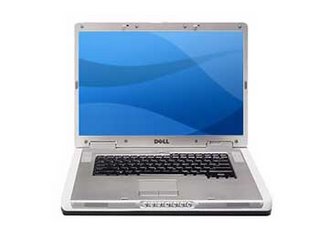
Laptop Mag:
Brilliant. That's the word that best describes the new Dell Inspiron 9300, a top performer that won't break your back or the bank. This powerful 7.9-pound notebook sports a bright 17-inch 1440 x 900-pixel widescreen display, lasts for more than 4 hours on a charge, and runs games and graphics applications faster than you'd expect for a 2.0-GHz system. Throw in a sleek white and silver design, near-instant access to media files, and a manageable $2,216 price and you have one of our most highly recommended desktop replacements.
The 9300's keyboard fits perfectly just below the massive 17-inch screen, with a row of function keys situated next to the large, easy to find power button. The key layout is logical and intuitive. Dell placed multimedia keys on the front of the notebook, where you can easily access the volume and track-advance buttons.
We also appreciate the DVI connection on the back of the notebook, which lets you use the laptop with a high-definition display. Oddly, Dell did not include a switch for enabling wireless capability, so we had to use Windows XP to turn off wireless when we plugged in with an Ethernet cable. The 9300 supports 802.11g networking and provided predictable wireless performance results of about 9 Mbps.
As a multimedia machine, the 9300 amazed us with excellent performance. The exceptionally clear display, which dims automatically when you disconnect AC power, looked just as good while we watched our Spider-Man 2 DVD as when we played Prince of Persia: Warrior Within. The difference is that, unlike other desktop replacements that weight 10 to 12 pounds, this system is light enough to grab off your desk and lounge on a sofa watching downloaded movies.
The ATI Mobility RADEON X300 is a PCI Express video adapter that's more than capable of delivering the digital entertainment goods. The only slowdown we noticed came when we tried Half-Life 2, a game that stresses even the most super-powered desktop system. In Adobe PhotoShop CS, a Liquify test on a 15MB file took about 20 seconds, making the laptop about twice as fast as previous Inspiron models. The system felt snappy in both word processing and contact management applications, never lagging or stuttering as we loaded multiple programs into the 512MB of RAM.
The multimedia and productivity power wouldn't have been as impressive if the 9300 required constant recharging. One of the primary reasons the system lasts more than four hours is Intel's Sonoma technology, which automatically disables hardware devices such as the Ethernet port when it is not in use, and dims the display. In fact, you'll know you are using a Sonoma system because of the pop-up messages about battery management, which occur without any user interaction and function separate from Windows XP. We loved being able to check our e-mail one last time at an AC-outlet-deprived coffee shop before heading back to the office.
Another highlight is that the 9300 is the first laptop to provide Dell Media Direct functionality, which lets you access a media browser by pressing the Play button for about five seconds. On the 9300 that uses Windows XP, Dell Media Experience loads so you can browse photos, play movies, and listen to music without kicking up the operating system. If Windows XP is running, the program loads on top of the operating system. You can also copy files from external drives. If you opt for Windows Media Center on the Dell 9300 (an extra $39), that component will load when you press Play.
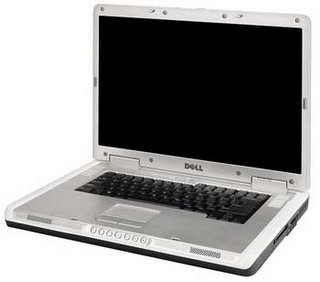
Dell includes Sony MyDVD 5 and Sonic RecordNow, plus Dell-branded audio warehousing and playback programs, photo browsers, and Dell PC Restore by Symantec, a hard-disk recovery system that lets you reinstall Windows XP in about ten minutes (but, unfortunately, won't recover lost files).
Overall, The Dell 9300 provides an ideal balance between performance and battery life, without making compromises when it comes to multimedia. It's a reasonably priced notebook for untethered power users.
Cnet Review:
Packing just about everything you'd want in a desktop-replacement laptop, the Dell Inspiron 9300 has an expansive 17-inch wide-aspect display, plenty of handy connections and drives, and a bevy of top-notch components, including Nvidia's robust GeForce Go 6800 graphics chip. Delivering nominally lower productivity performance than the prior Inspiron 9200 model, the Inspiron 9300 provides a slightly improved gaming performance and a number of refinements, including Microsoft XP Media Center 2005, an optional TV tuner, and two additional USB 2.0 ports, for a total of six. It's not cheap--our loaded configuration costs $2,858--but we recommend it to home and business users who want power and features in a relatively portable rig.
The body of the Inspiron 9300 is crafted out of sturdy and stylish magnesium alloy and measures 15.5 inches wide, 11.3 inches deep, and 1.6 inches thick; it has an attractive silver hue with white trim. At 8.2 pounds, the Inspiron 9300 is on the lighter side of robust desktop replacements, weighing more than a pound less than the HP Pavilion zd8000. Still, it's far too heavy for regular travel. With such a big case, the Inspiron 9300 can afford to include a big keyboard, though it lacks a separate number pad, which the HP Pavilion zd8000 has. The mouse buttons are downright huge, and the touch pad is adequately sized. The latter features arrows running along its right and bottom edges, outlining where to place your finger when using the software-enhanced pad to scroll through documents or Web pages. The Inspiron 9300's two speakers and internal subwoofer deliver crisp and rich sound, unlike the weak, flat strains that trickle out of most laptops. Better yet, because the speakers sit in the corners of the laptop's front edge, your hands won't muffle them while you're typing. Sandwiched between the speakers, a row of seven buttons lets you control disc playback and adjust or mute the volume. The buttons are handy, but we wish they let us play discs without booting up the system--a feature standard on other laptops. Though the Inspiron 9300 runs Media Center, the bundled TV-tuner box is rather bulky and probably too big to bring on the road.
Our test unit had a bright, vast 17-inch wide-screen display with a WUXGA 1,900x1,200 native resolution. It made newer games such as Half-Life 2 really shine, and we thoroughly enjoyed watching a DVD movie. We must note, however, that the antiglare coating on the Inspiron 9300's WUXGA screen creates a somewhat sparkly effect that's most noticeable against white backgrounds; we've heard from a number of irate users who have found this intolerable, so beware.
There's no dearth of ports, jacks, or slots: the Inspiron 9300 offers FireWire, S-Video-out, VGA, and six USB 2.0 ports; 56Kbps modem, Ethernet, headphone, and microphone jacks; one each of Type II PC Card and Secure Digital slots; and a swank DVI port, should you want to connect the laptop to an even bigger digital LCD. Last, but definitely not least, the Inspiron 9300 includes a cutting-edge multiformat, double-layer DVD drive, which is fixed and cannot be swapped out for another drive.
Like all of Dell's laptops, the Inspiron 9300 is extremely configurable; our Inspiron 9300 series review includes more details about the available components. At $2,858 (as of May 2005), the configuration CNET tested was quite expensive. Our test model had a blazing Nvidia GeForce Go 6800 graphics chip with an ample 256MB of dedicated video RAM; a power-saving 2.0GHz Pentium M processor; 1GB of speedy 533MHz system memory; a moderately fast 5,400rpm 80GB hard drive; and a giant 17-inch wide-screen display. Our Inspiron 9300 test unit flew through CNET Labs' benchmarks, so if you're low on dough, consider getting a unit with a slower, less expensive processor and less memory; if you're looking for a significantly less expensive, lower-octane desktop replacement, check out the Toshiba Satellite P35-S611.
Our test model featured a 2.0GHz Pentium M 760 CPU with a 2MB L2 cache--an extremely robust mobile rig which outscored many comparably clocked systems we've tested. It held its own in 2D application performance and edged out other powerful laptops on our latest 3D graphics tests; the Inspiron 9300 will undoubtedly deliver strong performance for office and content-creation apps. The Inspiron 9300 even bested the mighty Voodoo Envy m760 on our Half-Life 2 gaming benchmark, revving up to a speedy 64.60 frames per second, though it proved no match for our top gaming machine, the Dell XPS Gen 2. The Inspiron 9300's performance is more proof that a fast Pentium M coupled with Nvidia's latest and greatest graphics solution is a worthy competitor to a heavier, more unwieldy Pentium 4-based machine.
The Inspiron 9300 delivers exceptional design, features, and performance, but its warranty maintains the status quo. Dell backs the Inspiron 9300 with an industry-standard one-year warranty on parts and labor, available by mailing your laptop back to Dell; upgrading to three years of warranty protection costs $269. Toll-free telephone support also lasts for just a year. However, Dell offers a long list of warranty-extension options, including onsite repair, night and weekend service, and accidental-damage coverage, for up to $389. Since you'll be shelling out a pretty penny to get the Inspiron 9300, protecting your investment with at least a two-year warranty is a good idea. The best part of Dell's support Web site is the customer forum, where users can go to get help from other Inspiron owners and Dell reps who moderate the discussions. Otherwise, the site offers the typical knowledge base and downloads sections.
Inspiron 9300 Specs :
* Intel Pentium M Dothan 730 (1.6GHz, 533MHz FSB)
* 512MB (256MBx2) DDR2 ram at 533MHz
* Nvidia Go 6800 256MB
* 40GB hard drive 5400RPM -> Upgraded to 60GB 7200 7K60
* WXGA+ (1440x900) Ultrasharp 17" widescreen LCD (non-glossy, non TrueLife)
* Intel 2200 802.11 b/g wireless card
* DVD-ROM/CD-RWx24
* Windows XP Home
* 6-cell 53 watt/hour battery
* 2 X 90W ac power supply
Froogle Link
Ebay Link
Amazon.com Link

0 Comments:
Post a Comment
<< Home