Sony VAIO VGN-TX670P
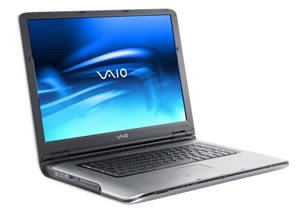
Less than a year after debuting its VAIO T series ultraportable laptop (and several iterations later), Sony gives its thinnest and lightest model a new look, some new features, and a new name. At $2,300, the VAIO VGN-TX670P costs about as much as the previous VAIO VGN-T350 model but adds a slightly wider screen and subtracts a few ounces from an already lightweight profile.
This is an eminently ultraportable laptop: the VAIO VGN-TX670P's carbon-fiber body measures 10.75 inches wide, 7.65 inches deep, and less than an inch thick. At 2.8 pounds (3.5 pounds with its small, ice cream sandwich-size AC adapter), it's one of the smallest and lightest machines around, especially for having an optical drive onboard. The Sharp Actius MP30, which also weighs 2.8 pounds and has an optical drive, costs about $700 less than the Sony, though it has a significantly smaller, 10.4-inch standard aspect display and lacks many of the Sony's multimedia and connectivity niceties. The Fujitsu LifeBook P7010D weighs less than a pound more, offers a comparable set of features and specs, and costs several hundred dollars less; the $1,379 Averatec 1000, weighing a pound more, is another low-price option. Other laptops in the Sony's weight class, including the $2,000, 2.7-pound Toshiba Portege R200 and the $2,000, 2.5-pound Dell Latitude X1, lack the optical drive.
The VAIO VGN-TX670P requires the cardinal compromise of every other ultraportable laptop on the market: the keyboard is cramped and has small keys. Still, it's relatively sturdy and responsive and not as small as others--particularly the Averatec; in fact, we comfortably typed out this review on it. Likewise, the touch pad and the mouse buttons are small but usable. The superslim, 11.1-inch wide-screen display, with its 1,364x768 native resolution, isn't the dazzling gem we've seen on recent Sony laptops, such as the VAIO VGN-S470P, but it's good enough. The stereo speakers, which sit above the keyboard, are what you'd expect from a laptop this size: weak and tinny.
This notebook has all of the ports that a business user will need (two USB 2.0 ports, four-pin FireWire, VGA, PCI Express card slot) and a handful that cater to the entertainment-minded. Most significantly, along with the VAIO BX series (announced in August), the VAIO VGN-TX670P marks the first time Sony has incorporated an SD card reader in one of its laptops--a belated and inevitable concession from a company that until now has supported only its own proprietary Memory Stick flash format. In addition to a multiformat, double-layer DVD burner, featuring the smallest eject button we have ever seen, and external volume and mute buttons--always a nice touch--the VAIO VGN-TX670P has a row of disc controls that sit above the keyboard, including one configurable quick-launch A/V mode button that lets you play a DVD or a CD without booting Windows. On top of Microsoft Windows XP Professional, Sony includes a nice array of its own software, including media, connectivity, and support utilities, as well as the standard apps for burning and playing discs.
In terms of connectivity, the VAIO VGN-TX670P offers the most complete set of features available today in a laptop of any size. In addition to LAN, modem, 802.11b/g, and Bluetooth, this notebook offers built-in cellular networking (you can read more about the details in our review of the VAIO VGN-T350P, where this feature first appeared). We found that the cellular antenna was unobtrusive but came loose easily and wouldn't be hard to lose.
Our prototype test unit included a number of modest components that didn't stand in the way of the VAIO VGN-TX670P's performance. The unit included an ultra-low-voltage, 1.2GHz Intel Pentium M 753 processor; 1GB of slow 266MHz memory; Intel's 915PM/GM/GMS chipset with an integrated graphics subsystem that borrows up to 128MB of RAM from main memory; and a 60GB hard drive spinning at a sluggish 4,200rpm. In CNET Labs' mobile benchmarks, our unit ran neck and neck with the older-generation VAIO T-series machines, as well as with the Fujitsu LifeBook P7010D and the Dell Latitude X1, each of which was outfitted with a 1.1GHz Pentium M processor. Though we don't recommend it for heavy-duty computing or gaming, the VAIO VGN-TX670P can easily handle the standard productivity tasks of the typical business traveler, including in-flight DVD viewings. The VAIO VGN-TX670P's battery lasted for a fantastic 6.6 hours in our Labs' drain tests--excellent performance by any standard.
Depending on where you buy it, Sony backs the VAIO VGN-TX670P with either its new business-focused VAIO Care program (read about details here) or its industry-standard consumer warranty: one year of free service (including free shipping both ways) and 24/7 toll-free telephone tech support; after the year expires, support calls cost $20 per incident. Sony offers an array of warranty extensions; a three-year plan with onsite service costs $250. The company's Web site provides a good knowledge base and e-mail support from Sony technicians.
Source
This is an eminently ultraportable laptop: the VAIO VGN-TX670P's carbon-fiber body measures 10.75 inches wide, 7.65 inches deep, and less than an inch thick. At 2.8 pounds (3.5 pounds with its small, ice cream sandwich-size AC adapter), it's one of the smallest and lightest machines around, especially for having an optical drive onboard. The Sharp Actius MP30, which also weighs 2.8 pounds and has an optical drive, costs about $700 less than the Sony, though it has a significantly smaller, 10.4-inch standard aspect display and lacks many of the Sony's multimedia and connectivity niceties. The Fujitsu LifeBook P7010D weighs less than a pound more, offers a comparable set of features and specs, and costs several hundred dollars less; the $1,379 Averatec 1000, weighing a pound more, is another low-price option. Other laptops in the Sony's weight class, including the $2,000, 2.7-pound Toshiba Portege R200 and the $2,000, 2.5-pound Dell Latitude X1, lack the optical drive.
The VAIO VGN-TX670P requires the cardinal compromise of every other ultraportable laptop on the market: the keyboard is cramped and has small keys. Still, it's relatively sturdy and responsive and not as small as others--particularly the Averatec; in fact, we comfortably typed out this review on it. Likewise, the touch pad and the mouse buttons are small but usable. The superslim, 11.1-inch wide-screen display, with its 1,364x768 native resolution, isn't the dazzling gem we've seen on recent Sony laptops, such as the VAIO VGN-S470P, but it's good enough. The stereo speakers, which sit above the keyboard, are what you'd expect from a laptop this size: weak and tinny.
This notebook has all of the ports that a business user will need (two USB 2.0 ports, four-pin FireWire, VGA, PCI Express card slot) and a handful that cater to the entertainment-minded. Most significantly, along with the VAIO BX series (announced in August), the VAIO VGN-TX670P marks the first time Sony has incorporated an SD card reader in one of its laptops--a belated and inevitable concession from a company that until now has supported only its own proprietary Memory Stick flash format. In addition to a multiformat, double-layer DVD burner, featuring the smallest eject button we have ever seen, and external volume and mute buttons--always a nice touch--the VAIO VGN-TX670P has a row of disc controls that sit above the keyboard, including one configurable quick-launch A/V mode button that lets you play a DVD or a CD without booting Windows. On top of Microsoft Windows XP Professional, Sony includes a nice array of its own software, including media, connectivity, and support utilities, as well as the standard apps for burning and playing discs.
In terms of connectivity, the VAIO VGN-TX670P offers the most complete set of features available today in a laptop of any size. In addition to LAN, modem, 802.11b/g, and Bluetooth, this notebook offers built-in cellular networking (you can read more about the details in our review of the VAIO VGN-T350P, where this feature first appeared). We found that the cellular antenna was unobtrusive but came loose easily and wouldn't be hard to lose.
Our prototype test unit included a number of modest components that didn't stand in the way of the VAIO VGN-TX670P's performance. The unit included an ultra-low-voltage, 1.2GHz Intel Pentium M 753 processor; 1GB of slow 266MHz memory; Intel's 915PM/GM/GMS chipset with an integrated graphics subsystem that borrows up to 128MB of RAM from main memory; and a 60GB hard drive spinning at a sluggish 4,200rpm. In CNET Labs' mobile benchmarks, our unit ran neck and neck with the older-generation VAIO T-series machines, as well as with the Fujitsu LifeBook P7010D and the Dell Latitude X1, each of which was outfitted with a 1.1GHz Pentium M processor. Though we don't recommend it for heavy-duty computing or gaming, the VAIO VGN-TX670P can easily handle the standard productivity tasks of the typical business traveler, including in-flight DVD viewings. The VAIO VGN-TX670P's battery lasted for a fantastic 6.6 hours in our Labs' drain tests--excellent performance by any standard.
Depending on where you buy it, Sony backs the VAIO VGN-TX670P with either its new business-focused VAIO Care program (read about details here) or its industry-standard consumer warranty: one year of free service (including free shipping both ways) and 24/7 toll-free telephone tech support; after the year expires, support calls cost $20 per incident. Sony offers an array of warranty extensions; a three-year plan with onsite service costs $250. The company's Web site provides a good knowledge base and e-mail support from Sony technicians.
Source






